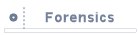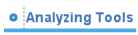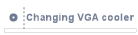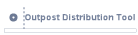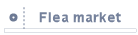|
|
|
How to find a virus aka how to analyze a virus
There are several ways to find and analyze a (windows) virus.
You know what behaviour of your system is normal
- you know the programs you installed on your system
- you know all the processes which typically run on your system
- typical load on your system (harddisk activity, CPU load)
=> You will be able to compare the current behaviour with a unusual behaviour (e.g. harddisk activity even if you do nothing with your system, additional files and/or processes)
Tools for that:
- HijackThis (original here, but further development was done by Trendmicro, download here)
- ESET SysInspector (see here)
- Process Explorer (originally made from SysInternals, taken over by Microsoft, still very helpful, download here)
- TaskInfo (similar to Process Explorer, more info at a glance, see here for more info)
- RootKit Revealer (orig. from SysInternals, taken over by Microsoft, still very helpful, download here)
- Rootkit Unhooker (see here, convenient GUI, but no further development, developer went to Microsoft)
- GMER (see here, less convenient, but still supported and developed further)
- A handy tool called svchostviewer
- Also take a look at all your installed driver - with DriverView
- A very useful system monitor tool, Moo0 System Monitor, also helpful for a search for a performance break...
- DiskMon from the Sysinternals guys (harddisk activity)
- Moo0's File Monitor (open files)
- NirSoft's Opened Files View
- Your Windows build in tool msconfig.exe (more info - see here)
- Your build in tool services.msc (to get an overview about all installed services)
- Your brain ;-)
Also, if you identified a suspicious file, you can analyze the file by using several tools. Typically a normal user trust on his Antivirus-program only. That's really not enough, because these programs do not know new viruses until somebody found them and publish it. Some Antivirus-programs offer additional features like heuristic detection and a guard for registry changes. Heuristic is often overstrained, if too weak, doesn't detect much, if too strong, detect even wanted, harmless programs. And the user can't decide which changes are needed and which changes are unwanted, if a guard reports every change.
There is a real useful program (at least for 32bit Windows), but it's not very often mentioned: "API Guard" from Jakub Debski
Source code is even supplied too, it has a simple interface, and it works.
It controls API call, so you can allow or disallow any action just with a checkbox, and run a suspicious file in a controlled shell. This does not work with more sophisticated call methods of system functions, but it's worth a try - possibly in a virtual machine, so if nothing is blocked with the tool itself, your real system is still not affected.
Newer but also very useful: Sandboxie. More sophisticated compared to API Guard, but also larger. It stores changes to the file system and registry in his own area.
If you want to find out, if any antivirus program on the market detects anything bad, try to upload the file at Virustotal.
Also, there are some approaches to analyze it automatically via sandboxes or modified x86 emulators.
Try Joebox (a secure sandbox application) or Anubis (analyzing unknown binaries) to get an overview of the used API calls or used files/registry entries.
Promising is also "Zerowine", a project which uses Wine to let the malware run in a controlled way.
To detect exepacked viruses, try my program here.
To unpack packer like FSG 2.0, try FUU (Faster Universal Unpacker).
To analyze program code, you need some knowledge of assembly language. But this is not rocket science.
- A very good disassembler tool: IDA Pro, see here for more details
- A discontinued disassembler, but still useful: W32Dasm
- A very good debugger: OllyDbg, even API spying is possible (feature is called "Intermodular Calls")
- A very good debugger also: Syser Win32 debugger
- If you need to debug also deep into the kernel (Ring 0), you have to use Syser Kernel Debugger - looks like this:

(Screenshot from Syser Kernel Debugger,
always at your service with Ctrl F12 ;-)
Update: Unfortunately Syser seems to be no more available meanwhile. Try out Bugchecker as another "SoftIce" replacement.
Please take also a look at Immunity Debugger and Microsoft's WinDbg.
If you want to analyze PE header or just executables, try NTCore's Explorer Suite. Also good to change parameters like Large Address Aware bit (to give programs more than 2GB RAM when running with x64 Windows).
- A very good debugging tool was SoftIce, a part of a driver development suite, unfortunately it's no more available since 2006.
Really interesting:
How to hide your process from all above mentioned tools.... ok, except from the rootkit discovering tools, but from all others:
Hackers Defender 1.0 ... it was published in 2004 but it is still worth to analyze and learn from it (source included, written in Delphi).
This virus will be detected for sure from all known virus scanner - so don't worry about my offer, IT IS FOR EDUCATIONAL PURPOSES ONLY. The archive is password protected (password = 'rootkit'). You can d/l it from my local mirror here.
Also an interesting web site: GreyHatHacker.net with many hints about (current) exploits/weaknesses and how to mitigate them.
If you're still interested how exploits work (and then how to avoid them), read all parts of the really good tutorial at corelan.be.
|
|