|
The C128 was "born" in 1985. It contains a fully functional C64, but also an own C128 mode (with 80 chars/line, with the help of a new VDC, MOS 8563 and later MOS 8568). Also, a Z80 was integrated, and last but not least, this computer was able to read also "foreign" floppy disk formats (e.g. Kaypro 4, Epson QX10). There is also a multiformat program called "Juggler", which was able to handle over 140 floppy disk formats.
Remarkable additional hardware
Several hardware components could be used with Commodore's homecomputer family. Popular were printer models like the MPS 801 and MPS 803, also floppy drives like the 1541 (single sided) or 1571 (double sided), and the most wanted 1581 (3.5" floppy drive). A signi-ficant amount of game cartridges like "Wizard of Wor", "Tooth invaders" a.s.o. , but also some application cartridges like the "Magic Desk 1" for the C64 were also produced.
See also for more infos about cartridges here.
FLOPPY DRIVE 1541
Commodore didn't connect floppy drives directly to a FDC chip which resides on the mainboard. Instead, these floppy drives were small microcomputers with an serial IEEE interface. The most selled model was model 1541, which had also several subversions. Model 1541 C had still the light brown case with an integrated power supply.
The famous but painfully slow floppy drive 1541 C inside:

This is the best 1541 version for the C64 (and works also with the C128), almost eternal living. This
is the only drive which owns a photo sensor for track zero detection
(no ugly sound during drive initialisation if active).
1541C Single drive floppy inside view:

The red circle indicates jumper J1/J2 for drive selection (8,9,10 or 11)
J1 ON J2 ON = 8
J1 OFF J2 ON = 9
J1 ON J2 OFF = 10
J1 OFF J2 OFF = 11
J3 btw has to be opened if the photo sensor for track zero indication should be used.
In comparison, the older 1541 versions are a bit different from the above mentioned 1541C - see picture (F and R are jumper places, F means near to Front of Drive, R means near to Rear):
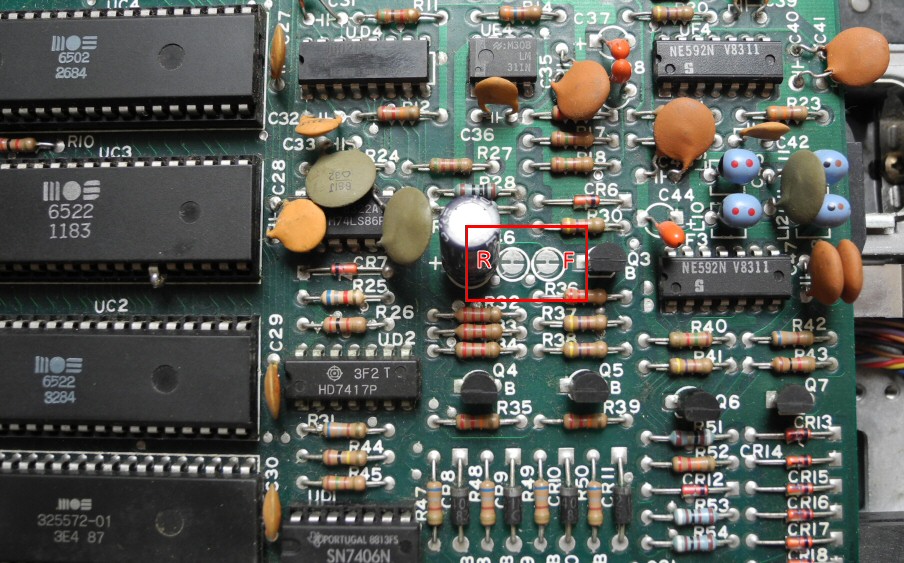
If 'F' is cut, drive #9 is used, if 'R' is cut, drive #10 is used, both means drive #11... (see also "RUN", April 1986, page 82 or in "1541 user manual").
A detailed comparison between the 1541C and the 1541-II could be read here
If somebody is interested in a real treasure of documents about Commodore HW&SW, please visit Bombjack.org
|

