|
An early attempt from Microsoft to gain a greater piece of the market
1983 was the birth date of the first MSX computer generation, based on a Z80, with standardized components for graphics (TM9918, later V9938), and also a common floppy disk format.
Microsoft Japan started with a handful of japanese companies a campaign to roll out these new computer type around the world. But only in Asia was a big demand for it, in the U.S. and also in most parts of Europe (except in the Netherlands) it was no success.

Spectravideo 728 (MSX), no build-in floppy drive
In 1986 the second generation MSX2 was started, with more RAM (most of them with 128 KB RAM) and a build-in floppy disk drive.

Philips VG8235 (MSX2)
Later also MSX2+ and Turbo-R followed, but these machines were less common (sold in Japan only) and the last try before PCs became dominant.
All MSX and MSX2 have their build-in (Microsoft) BASIC, extended with some disk related commands. A lot of games (in cartridges) were sold.
MSX-DOS contains almost all CP/M 2.2 system calls, so Turbo-PASCAL 3.0 for CP/M will work even under MSX-DOS.
CP/M 3.0 ?
Yes, there was also a CP/M version 3.0 for the MSX2 computers (the version I got does only run on BlueMSX and MSX2 emulation, not with MSX2+ or Turbo-R machine emulation).
RVS Datentechnik was the distributor, and it was extended with some MSX2 machine specific commands for graphics and for interfaces, and to exchange data between machines, also some commands to copy from and to MSX2 formatted floppy disks (the format differs from the CP/M 3.0 format).

The MSX/MSX2 emulator "BlueMSX" runs with Windows XP smoothless.
To try this, download the emulator and then download the disk images here
(1x 720KB) or here (2x 360 KB).
Some boot screens:

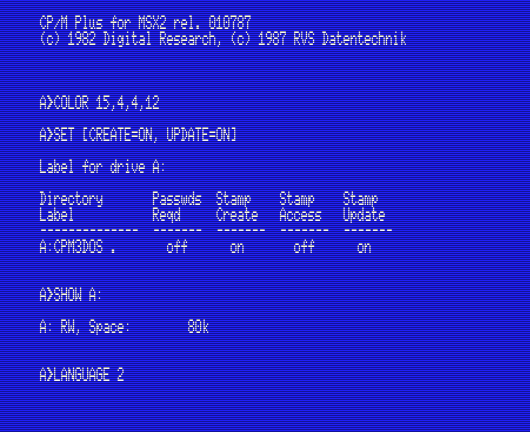
There are more detailed infos about MSX computers and the used software (and there are also some hints about CP/M and MSX too) at Hans Ottens Webpages here. Great work !
Meanwhile I have made my (negative) expirience with reading and writing floppy disk images, with some programs exists a problem with reading and writing single sided 80 tracks / 9 sector floppy disks, because many programs I've seen so far assumes for a 360KB floppy disk image double sided 40 tracks / 9 sector geometry. I have written a quick&dirty solution usable with MS-DOS or Windows 95,98 and ME (not with Windows 2000/XP, because it needs direct access to the PC BIOS), you can download READIMG.EXE zipped here , WRITEIMG.EXE zipped here, or just visit the Ultimate MSX FAQ.
For a single sided 80 track CP/M 3 disk, following commands are needed:
READIMG 1 80 9 - reads the MSX disk into an image
WRITEIMG 1 80 9 - writes the image back to a disk
The programs are able to read up to 18 sectors per track and up to 82 tracks per disk. A normal 1.44 MB HD floppy is handled with:
READIMG 2 80 18 and WRITEIMG 2 80 18
BlueMSX does not emulate a NMS 1210 RS-232C cartridge (with a Z8530 SCC) which is needed for the SETSCCA command, the "SCC Cartridge" is obviously not a cartridge with that chip (Z8530 SCC):
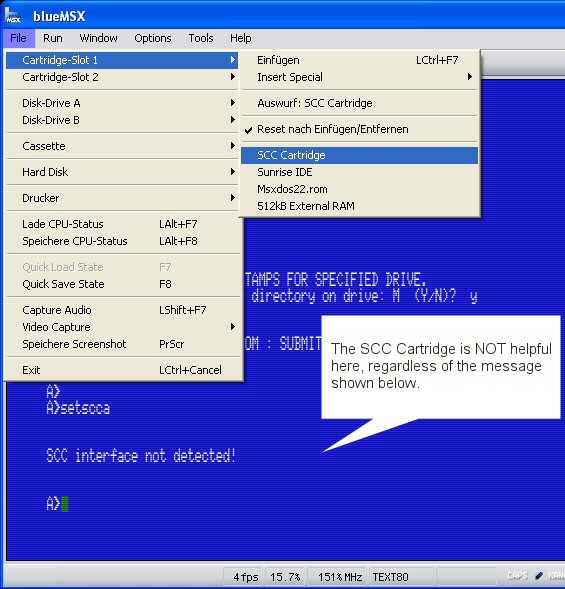
|

