 Epson PX-8 "Geneva"
Epson PX-8 "Geneva"
This one is almost unique, because it has a CMOS Z80 cpu (running at 2.45 MHz) - later laptops with LCD displays were typically MS-DOS (and not CP/M) compatible. And it uses a micro cassette tape (still manufactured by Philips e.g. as MC-60) instead of a floppy disk drive (but there was an external floppy disk drive named 'PF-10' from Epson also, and you can use a TF-15 drive from a QX also).

Beside the external floppy disk drive, Epson sold also a (portable) printer and an acoustic coupler (modem):

The computer boots from an (EP)ROM its CP/M 2.2, some applications can be read from additional (EP)ROMs in a ROM bay as virtual drives, too (e.g. Microsoft BASIC can be loaded from B: (that's one EPROM), utilities like PIP can be loaded from C:, and the build in micro cassette tape drive can be used as H: - if the tape is prepared with "dirinit" (press Ctrl and Help key to get into the system menu, press '5' for MCT or PF1-PF5 for other related functions)).

Portable Wordstar was also an 32KB EPROM, you can d/l it here. If you plan to create your own ROMs for the PX-8, look at F.J. Kraan's very interesting web pages.
Meanwhile I found two programs to create a PX-4/PX-8 ROM, the newer one seems not be working properly. Download them and test it:
PROMFORM v1 (this one looks good with 32KB ROMs)
PROMFORM v2 (generated ROM content does not start at 4000h with it)
(Hint: Run PROMFORM.COM only from USER 0, select FDD as target, '5' for 32KB EPROMs, generated will be a .hex file, convert with MLOAD to .bin)
I also created a ROM with Turbo PASCAL 3, (this is the non patched version, for the patched version, see below) here some screenshots - I swapped the BASIC ROM with the new created Turbo PASCAL ROM:

See, there is no B:BASIC.COM, instead B:TURBO.COM

If you start it from B: (not from C:), you can even load the message file for the compiler.

The menu looks a bit more compact, but it works as usual.

This very small program can be created very fast.

BUT. Even this very small program takes 9 KByte for the executable.
So you have to configure the RAM Disk to at least 20KB, otherwise you can't even create the COM-files. But you don't need to do so if the program is not too big - you can compile it in memory only (and can still be executed instantly).
Remember, Turbo PASCAL always create a .BAK file.
NEW: For this reason, I patched the main turbo file in a way it does not create .BAK anymore, get the modified EPROM here.
GAMES ROM files !
So far I know 4 real playable action games (from Unison World Inc):
SNAKE PIT (Centipede alike), TANK ATTACK (Invaders alike), TOWER (shoting from a tower...) and SUB ZONE (a submarine shoting game)
I created two 32KB ROMs for it:
GAMES1.ZIP contains SNAKE PIT and TANK ATTACK
GAMES2.ZIP contails TOWER and SUB ZONE
Here are some amazing screenshots:







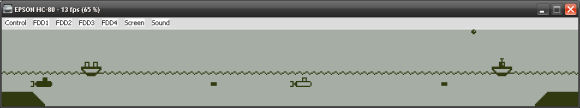
The above shown screenshots were taken with a real working PX-8 emulator, please visit the autor's homepage (without any ROM) or d/l it with all needed ROMs from my site.
I offer 2 CP/M diskette images from a TF-15 drive also, one with CP/M utilities, the other with a RAM drive and utility.
The PF-10 floppy disk drive is a bit unusual because it uses 40 tracks instead of 80 tracks with a 3.5" floppy disk - but with the same radius, so the track distance on disk is longer. This device has his own processor and is somewhat comparable with a Commodore 1541 drive. It uses a serial connection.

There is also a PF-10 disk drive emulator named 'PX8VFS' which runs under DOS on a PC, remember you must have a serial port with a 16550 chip.
To transfer files from and to a PC, a DOS utility named 'FILINK' can be used, the counterpart on the PX-8 is a build in utility with the same name...
|

