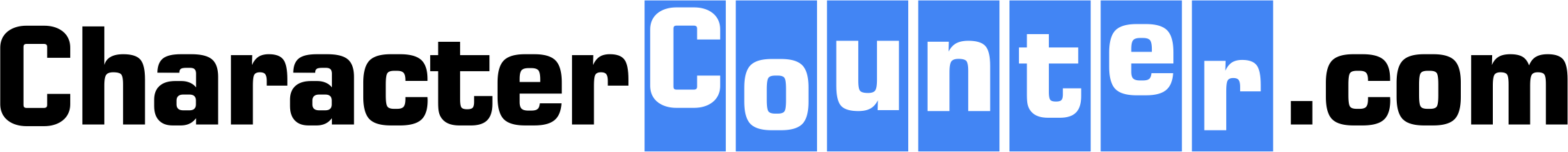Google Docs is a free web-based word processor used by students, teachers, workers, and writers worldwide. It is seen as a common alternative to Microsoft Word.
Have you ever wondered if there was a sentence counter in Google Docs? It seems like such a popular word processor would have one. However…
Right now there is no way to see how many sentences there are in Google Docs.
Microsoft Word also does not have that feature.
Luckily, there are a few alternatives.
Use an online sentence counter
You can search Google for a website that counts the number of sentences in a text.
The online Sentence Counter that we recommend is this our very own sentence counter.
We created it ourselves. It will tell you exactly how many sentences are in your text along with the average words per sentence, and average characters per sentence (metrics that other online sentence counters don’t have).
To use our sentence counter, or any other sentence counter you find on the internet you will need to copy your text in your Google Docs document and paste it into the sentence counter.
To copy your text in Google Docs you can go to Edit then Select all. After the text is selected, you can go to Edit then Copy or you can simply right-click the selected text and select Copy.
Finally, go to the online sentence counter, right-click the text-box and click Paste.
The sentence counter will then update the sentence count.
Estimate the number of sentences in Google Docs via the Word Count feature
You can use the Word Count feature to get a rough estimate of the number of sentences in your text. The average sentence contains 15 words, so you can simply divide the number of words by 15 to get your sentence count estimate.
To find the number of words in a Google Doc, simply go to Tools and then Word Count. The word count will be displayed here. For a more detailed explanation of how to find the word and character count in Google Docs read our in-depth guide here.
Again, simply take the word count and divide it by 15 to get your estimate.
For example, let’s say your essay is 750 words. 750 divided by 15 equals 50. So the estimate in this case would be 50 sentences.
This will give you a rough estimate of the sentence count. Unfortunately, it will not be an exact number especially if your text contains lots of short sentences or long sentences. For an exact sentence count you will need to use our sentence counter as described above.
Manually count the number of sentences
Of course you can also count how many sentences there are by hand.
To do this, look for sentence-ending punctuation like a period, exclamation point, or question mark, and keep a tally of how many you find. Keep in mind that a period doesn’t always end a sentence, it can be used for things like Mr., Mrs., a.m., p.m., etc.
The downside of this method is that you may take a while to count all the sentences. It is also more prone to human errors.
Add line numbers to your doc
Maybe you don’t need to count the number of sentences in your Google Docs document but you want to count the number of lines. You can count the number of lines by adding line numbers to the document.
To do this, go to Tools, then Line numbers and click the checkbox that says Show line numbers.
Now your document will contain numbers on the left side of the page at the start of each new line.
Alternatively, you can use our line counter that will count all the lines in your text and display them in a table.
Conclusion
To wrap things up, there is no sentence count feature in Google Docs.
As for some alternatives, you can search Google for an online sentence counter (the best option), estimate the sentence count based on the number of words, or manually count the sentences by hand. There is also an option to add line numbers to your document in case you need to count the number of lines.
We hope this solved your problem of counting sentences in Google Docs.
Bonus
Just for fun we added the above article to our online sentence counter.
The above article has 42 sentences, 15.6 average words per sentence, and 86.7 characters per sentence. Not including the title and headings.
The 15.6 average words per sentence of this article is very close to the 15-word average sentence length that we recommend for estimating sentences based on the word count.
Go take a look at our sentence counter.